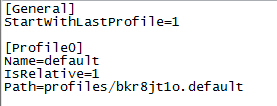Mozilla Firefox speichert seine ganzen benutzerbezogenen Daten in einem sogenannten Mozilla Firefox Profil, das sich unterhalb von …\AppData\Roaming\Mozilla\Firefox\Profiles im Windows Benutzerprofil befindet. Dies Profil kann mit der Zeit sehr groß werden, da dort auch die ganzen Extensions abgelegt werden.
Um das Mozilla Firefox Profil vom Windows Profil zu entkoppeln, kann man sich folgendermaßen behelfen.
Der Profilpfad, sowie das Standard-Profil, das Mozilla Firefox verwendet, ist in der profiles.ini unterhalb von …\AppData\Roaming\Mozilla\Firefox im Windows Benutzerprofil hinterlegt.
Um das Profil jetzt in einem anderen Verzeichnis außerhalb des WIndows Benutzerprofils abzulegen muss man den IsRelative Wert auf 0 setzen, sowie unter Path den neuen Pfad zum Mozilla Firefox Profil eintragen. Das Mozilla Firefox Profil in das neue Verzeichnis einkopieren.
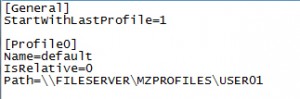
Profile folder – Firefox
http://kb.mozillazine.org/Profile_folder_-_Firefox
Moving your profile folder
http://kb.mozillazine.org/Thunderbird_:_FAQs_:_Changing_Profile_Folder_Location#Modify_profiles.ini_to_point_to_the_new_location_-_Advanced