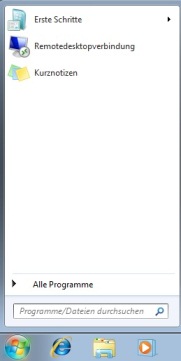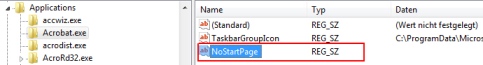Wenn man die Liste der zuletzt verwendeten Anwendungen verwenden möchte, aber bei einem neu angelegten Benutzer die hinterlegten Standardanwendungen nicht haben möchte, kann man den folgenden Registry Key verwenden, um diese Liste auszudünnen.
 Hinweis: Diese Lösung funktioniert nur bei neu angelegten Benutzerprofilen, nachdem die Einstelungen in der Registry gesetzt wurden
Hinweis: Diese Lösung funktioniert nur bei neu angelegten Benutzerprofilen, nachdem die Einstelungen in der Registry gesetzt wurden
Die hinterlegten Programme werden dann generell nicht mehr in der zuletzt verwendeten Programmliste angezeigt.
Vorher (Standard)

Registry-Anpassung
HKEY_LOCAL_MACHINE\SOFTWARE\Microsoft\Windows\CurrentVersion\Explorer\FileAssociation AddRemoveApps
Beispiel (Die folgenden Einträge zusätzlich hinzugefügt): mspaint.exe;xpsrchvw.exe;StikyNot.exe;magnify.exe;WFS.exe;SnippingTool.exe;displayswitch.exe;calc.exe Nachher (Ergebnis nach der Anmeldung eines neuen Benutzers)
Nachher (Angepaßt)
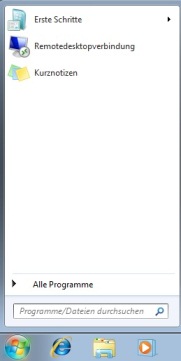
Eine andere Variante sind noch die Einträge unterhalb von HKEY_CLASSES_ROOT\Applications, falls hier ein Eintrag für die entsprechende Exe existiert. Dann verhindert ein Reg_SZ Eintrag mit dem Namen NoStartPage ebenfalls, das die Anwendung in der zuletzt verwendeten Programmliste angezeigt wird.
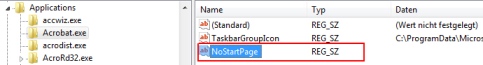
Nützliche Links
Application User Model IDs (AppUserModelIDs)